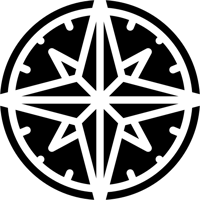The following list is a compilation of action items for strategic IT department response during the COVID-19 pandemic and other similar emergencies. With 50 years of experience in IT consulting, we have weathered the storms of the past five decades and believe that it is our responsibility to provide our expertise in organizational crisis management. In addition to our own knowledge, we have taken the input of other CEOs etc. We are pleased to share this under a Creative Commons license.
IT Department Emergency Checklist
The following items are not necessarily listed in order of importance.
Assess the Impact, Risk, and Response
- Determine if there are parts of the organization at higher risk that needs mitigation before other areas i.e. customer-facing employees are most at risk.
- Triage and organize teams and priorities
- Assess services that are currently impacted or at risk
- Initiate regular engagement, daily meetings, syncs, updates on status until complete.
- Review DR agreements, contracts, and services
- Determine where you can leverage partners to help close the gaps?
- Put in place support information that is easily accessible for services, vendors, and partners
- Double-Check any contractual obligations for the business or its service providers that need to be executed.
- Review the DR Plans for RTO for each business unit.
- Determine if there are parts of the organization at higher risk that needs mitigation before other areas i.e. customer-facing employees are most at risk
- Begin recovering services according to the BCP order
- Proactively engage with business unit leaders
- Assess the most critical users to send remote first
- Find out what, if anything, do staff need to do the job remotely?
- Review bandwidth needs by business unit and work with users to assess their speed and alternative solutions like 3G Hotspots
- Determine interruptions to bandwidth: the kids playing Xbox or watching Netflix impacting connectivity.
Review Infrastructure Challenges
- Identify costs for each business unit.
- Contact your VARs to check on available equipment and get orders in early.
- Make sure there are plenty of peripherals, headsets, mice, monitors, surge bars, etc.
- Identify capacity as user load goes offsite: Is there enough bandwidth to support an increased remote workload?
- Shift virtualization resources where you need them and leverage services to increase capacity Microsoft Azure or Amazon AWS
- Develop a deployment strategy to get users operational.
- Use alternatives to close the gap, form new relationships.
- Determine what to do if online laptop purchases are delayed or backordered: can the organization use desktops, monitors or iPads/tablets?
- Make sure the organization is prepared to enable a BYOD strategy with employees.
- Look into alternatives such as Microsoft Azure RDS or Amazon Workspaces if existing capacity is limited.
- Keep in mind licensing models and costs for solutions, rentals can be useful for the short term, but how long before it is cheaper to buy (prolonged outage).
- Encourage collaboration using online resources such as video chat, virtual whiteboards, and screen-sharing to keep people engaged.
Reinforce Security
- Determine how you will address Phishing risks to the organization
- Educate critical leaders, managers, and their staff to be vigilant for scams or situations that can harm the business and keep them up to date on new threats
- Implement new verification processes for critical tasks such as password resets or providing access to individuals.
- Monitor cybersecurity resources to learn of cyber-attacks, online scams, and other risks. Note: this applies more to larger organizations or financial institutions
- Keep a close eye on the Intrusion Detection Systems to identify suspicious activity
- Determine if employee work spaces in a location where sensitive data cannot be easily seen
- Encourage employee home modem/router security with a hard to guess WiFi password so intruders cannot connect
- Don’t forget to manage the physical security of your offices when employees are remote


.png)